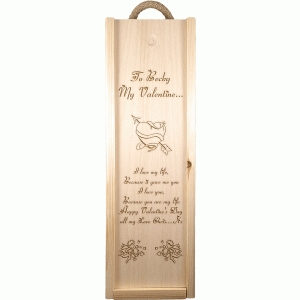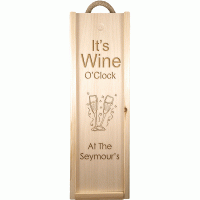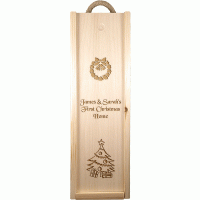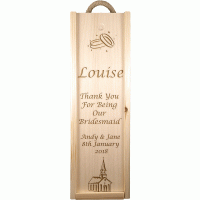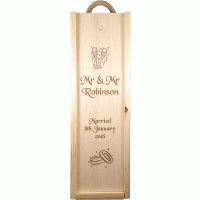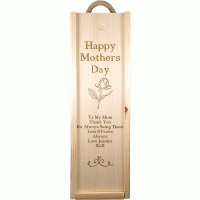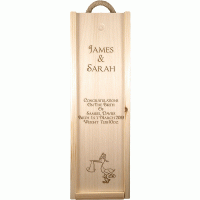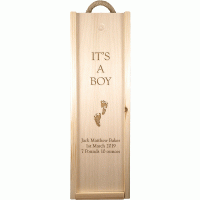Personalised Design Your Own Wine Box
Personalised Design Your Own Wine Box
Here we have given you all the fonts and Clip arts for you to be able to really give your Wine box that personalised touch for what ever the occasion maybe.
This laser engraved wooden Wine Box can have what ever message/words you require on the Front only of the Wine box.
The Wine box measures 36.0 cm x 11.5 cm x 10.5 cm and has a engraving area of 27.0 cm x 8.5 cm.
Each Wine box you design will leave a lasting impression and a customised mark on that special moment in time.
The wine box comes with a hand full of Wood Wool Packaging.
Please note: Template images are for illustration purposes only and not of actual laser engraving.
Please see the "ORDER OPTIONS" tab to see how to place an order.
Copyright © 2015 theengravedtouch.co.uk
 |